It is wise that each UTARIAN needs to wake up early to register their course or else you will be suffering bad timetable for the rest of the semester. OR even worse for student that cycles you will need go for 6 PM class due to your late registration. But fear not, all will be solved with my method.
Steps
1. Get mozilla. If you wanna get IE make sure you will know how to save your password with IE
2. Save your password if you manage to successfully log in the course registration system. IT is best to save your password during the timetable preview.
3. After save, you will just have to wait until the day the course registration started.
Okay here comes the fun part.
First, you open Firefox.
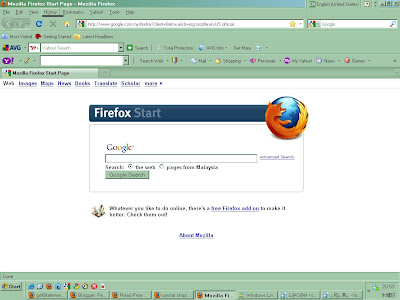
Click history tab, then Click show all history.
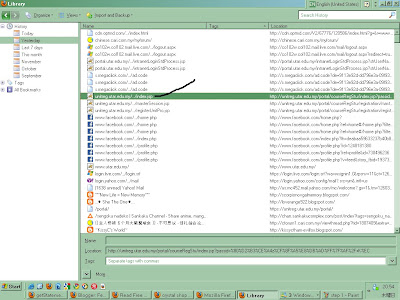
Look for the link that I am pointing in the black line.
In case you can't see the link is.
unitreg.utar.edu.my ..../index.jsp
Put an effort to look for it. Too ease your finding click the Tags Tab above. And beside of Name tab. After locating it, and clicking the link. You will get something like this by passing the signing in system.
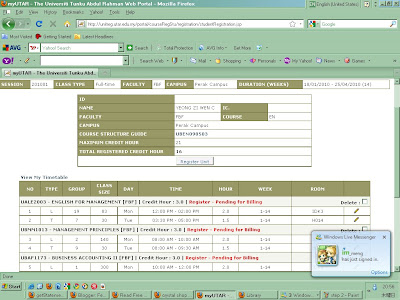
That's all and you successfully logged in without signing in.
Now worship me or press the refresh button for like 50000 times and still fail at registering the course. I am just kidding. Ok, off to study.
1 comment:
geng... haha... very very useful indeed..haha...^^
Post a Comment